Finding a potentially malicious phishing email before it causes damage is a hallmark of effective cybersecurity and awareness. Phishing attacks and other malicious email scams are among the most common methods hackers use to target businesses. Take steps to prevent and identify this type of attack. At Cetrom, we always prioritize teaching our clients best practices around email use. These include learning how to: know if an email is malicious, identify common indicators of an email phishing attempt, spot malicious email attachments, react if you respond to a phishing email or if you open a phishing attachment or link, and how you can confirm that an email is legitimate. Email hacks are often the gateway for hackers into a company’s most valuable client data. Good email security practices are not time-consuming or complicated. Consider taking the following steps to spot and prevent malicious emails. Companies can take the initiative to avoid spamming and malware in their networks by embracing more robust AI technologies for all local devices — especially if staff is working remotely — to protect against advanced cyber threats.
What are malicious emails?
Just as your team goes to work each day with tasks and responsibilities, hackers around the world approach their (albeit unlawful) job with focus, energy, and attention. Malicious email attacks are one of their tried-and-true methods for success. These malicious emails have two essential purposes.
- Steal sensitive information: Hackers often use scam emails to steal valuable information from your firm or clients. This could be financial details, info they could use to blackmail, or even personal information like passwords or login information they can use in later scams. During email phishing attacks, hackers use social engineering that gets the victim to trust the authenticity of the source. This can be done in several ways, including mimicking a colleague, supervisor, client, friend, etc., impersonating a trusted source like a government agency or well-known corporation, or offering a prize, award, or even charitable donation. A hacker’s success relies on exploiting emotions like trust, need, urgency, and fear.
- Install malware or other malicious software: Malware is harmful software that can cause damage to an individual computer or a whole network. Malware causes problems in several creative ways, from outright downloading and stealing information to shutting down essential aspects of the system, secretly installing additional harmful software, and gathering intelligence for a ransomware attack. The malicious software is usually unleashed when an unsuspecting user opens a link or attachment, which triggers this harmful software to infect the computer or system. Several malware programs target banking information and are very concerning for businesses and their clients.
How to detect a malicious email
Some forms of cyberattacks rely on stealth or power to sneak by or overwhelm cybersecurity systems without ever interfacing with users. Malicious emails are the Trojan horse of cyberattacks. To be successful, they need a user on the inside to let them in. Detecting malicious emails stops the attack before it can even start. User error is the primary cause of cyberattacks and opening malicious emails is one of the most common types of user error. The good news is the ability to detect malicious emails can be improved by using some basic rules and email practices.
Be suspicious: This is the most important advice. In a world where nearly 300 billion emails go out every day it is no surprise that most of us get lax about emails — trusting totally and freely opening attachments and links in an effort to save time. Instead, all email users need to be suspicious of every email. The best practice is skepticism. When in doubt, do not open the email or click the link. Call your IT professional to take a look. The consequences of opening malicious links can be severe. Treat emails like the risk they increasingly are. Businesses need to stress the importance of avoiding malicious emails to their employees.
Understand hackers’ tactics: Hackers use the same methods to trick their victims. Beware of any email where someone responds to a question you never asked, uses urgency and threat to make you take action, asks for a password or personal information, or provides a link that seems unusual or out of context. Links and attachments are how many malicious emails succeed. Their goal will be to get you to click the link or attachment.
Confirm links and attachments: Both links and attachments are regular and routine parts of email communication. But before opening them, confirm the link is legitimate. You can hover your cursor over the link to view the URL. Carefully read the URL before opening because many will closely resemble legitimate websites. Only open attachments from trusted sources when they are expected. Confirm independently if you receive an unusual attachment, even when it comes from a trusted source.
Double-check identities: Hackers will often impersonate a client, company executive, or trusted corporation or government agency to build your trust. As a rule, no one from your company, the government, or a corporation will ask you to provide sensitive information in an email. Always double-check identities by calling the person or organization on a number that you find independent of the email. Never call the number provided on the email.
Hackers do their best to make detecting malicious emails a challenge. But with the proper measures and careful attention, email users can avoid the damage caused by malicious emails.
How to prevent malicious emails
The best way to find malicious emails is by taking the actions described above. Preventing malicious emails requires a multifaceted approach that often comes down to a strong spam filter that finds potentially harmful emails before they make it to the user, combined with good employee education. At Cetrom, we use a powerful email security services and advanced AI security technologies that block suspicious and potentially malicious emails, but still allows users to make exceptions for trusted email addresses that were filtered as spam. Using an adequately powered spam filter, coupled with advanced AI security technologies and continually managing your spam preferences will help prevent malicious emails.
How hackers hack through email accounts
Ever since the invention of the internet, hackers have developed creative ways to hack into people’s accounts and infect computers with malware. The following are the methods commonly used by hackers.
Phishing is the main game: Phishing scams are among the top methods hackers use to infiltrate email accounts. Hackers like to use phishing because it is simple, affordable, and targets unsuspecting and untrained people - the weakest link in a security system. What is phishing? It involves an email sent to the recipient account that looks like a legitimate email. However, the phishing email contains links that will send the recipient to a non-legitimate website. The person will be tricked into verifying their account by entering their personal information. Also, these phishing emails may have an attachment that a recipient may download onto their computer, which is a file that usually contains malware.
Weak passwords easily guessed. Surprisingly, guessing an account password is commonly used by hackers to infiltrate your accounts. Hackers have toolboxes of software and databases that they use to obtain passwords. Many people use the same password across different accounts or a variant of the same password. Hackers use this to their advantage through a tactic called “password spraying.” Additionally, the prevalence of social media accounts enables hackers to find people’s date of birth, cellphone numbers or names of family members very easily. These data are often used as passwords and security questions. So once a hacker guesses a few key details about a person, they can easily hack into an account.
Public email addresses are prone to hackers. Once a hacker has your email address, they can do several harmful things with it and there is not much you can do. Spammers will harvest online email addresses and then will email blast other recipients in your address book using your alias. Hackers can even “spoof” an email message with a signature block that matches the person’s information.
While many businesses list contact information for employees, try to avoid having your email listed publicly online.
Common spam campaigns that can be potentially malicious
Importantly, people need to learn how to identify spam to avoid compromising their personal information and jeopardizing their work computers with malware. Hackers will try to trick the email recipient into giving them their personal data. A person can keep an eye out for odd email addresses – they look similar to a company but are just a little off somehow. They look like they are from a bank, a credit card company, a social networking site, an old friend or acquaintance, a payment website, an app, or an online store. Standard phishing emails rely on social engineering tactics, so the recipient is tricked into thinking this email is from a trusted source.
These emails often contain language such as they have noticed some suspicious activity or log-in attempts; claim there’s a problem with your account or your payment information; say you must confirm some personal information; include a fake invoice; want you to click on a link to make a payment; say you are eligible to register for a government refund; want you to transfer funds; asking for a social media request; send a fake Google Docs login; contains a company tech support request; or offer a coupon for free stuff. Also, phishing scams will often tell a story to get you enticed to learn more. If you do not recognize the sender or the email looks slightly wrong, avoid these phishing emails at all costs.
What happens if an employee opens a malicious email?
Mistakes happen. Opening a malicious email and then selecting a link or attachment can be a costly mistake. At this point, time becomes critical. Rather than attempting to fix it on their own or covering up their mistake, employees need to notify their IT department immediately. In addition, the IT department should have well-practiced procedures on how to respond to malicious email breaches. While the consequences could be severe, a practiced plan, quick reactions, and some luck with the type of malicious email could minimize the breach’s impact.
Conclusion
Unlike some attacks, malicious email hacks rely on user error. Ensuring that email users are aware and well-trained is one of the best steps businesses can take to increase cybersecurity. Security-minded organizations will support their employees by using strong anti-spam and anti-virus detection systems to prevent most malicious emails from ever making it to their employees’ inboxes. Additionally, Cetrom recommends that all businesses access security professionals around the clock to respond to security emergencies quickly. Let us know if you have any questions about cybersecurity. Your security is Cetrom’s #1 priority.
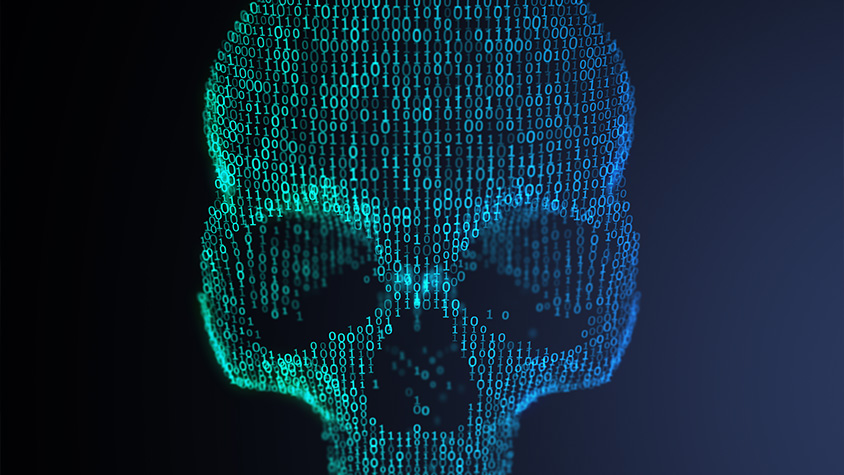 How to Spot Potentially Malicious Emails"
class="featured-image"
style="width:100%;height:auto;max-height:600px;border-radius:8px;display:block;margin:0 auto;">
How to Spot Potentially Malicious Emails"
class="featured-image"
style="width:100%;height:auto;max-height:600px;border-radius:8px;display:block;margin:0 auto;">
